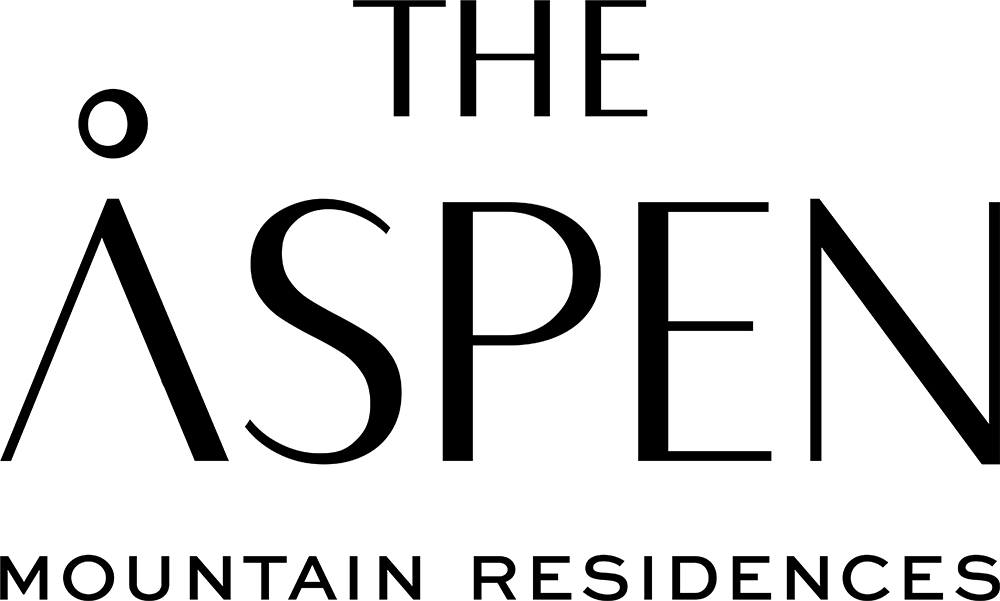How do I use the owner portal?
Sign in at the home page. Then, you can opt to perform one of several functions:
- Search for time
- Add a post to rent, trade or find extra time
- Modify or delete one of their posts.
- Read Messages from the board
- Browse unit layouts and photos
Time and Trade:
- To search for time, owners browse through a list of posts and can search for a specific week or view all available time. If you see a week you would like to rent or trade you can email the owner of the post. All negotiations with the owner are done offline via email. Once owners come to an agreement they will fill out the Internal Owner Exchange Agreement and send the signed copy to aspenres@eastwest.com.
- To add a post, owners fill out a simple form providing the following information:
- Do you want to rent, trade or are you looking to find some time?
- What is the week number(s) and year, arrival and departure days of the time requested or time up for trade?
- What is the nightly rate you are looking for your rental?
- Do you have any comments for other owners viewing your post?
Why do we require that Owners contact each other outside the website to secure a trade or rental?
There are several reasons for this:
- Private – communications among individual owners remain private.
- Fast – person to person communications is faster than returning to the site for back and forth converstations.
- Clean and Easy – Limiting posts to just “find”, “rent”, or “trade” cuts down the clutter and makes it easier for you to locate the postings you are most interested in.